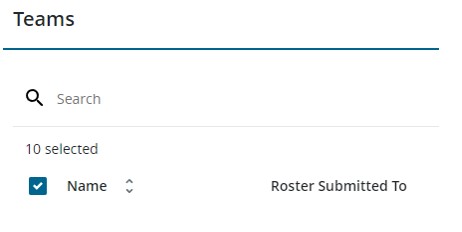Ontario Soccer Season Management Registration
The following is a summary of the Season Management registration process. The entire submission process is done in the Season Management tab under Competition on the left side menu.
1. Add Season: Enter name (Ex. 2025 Outdoor Season) + dates + then click Add Season.
2. Because we’re affiliated to Ontario Soccer, you will “Connect to a Season” then
select Ontario Soccer (League/Org.) and Season (Outdoor 2025) then connect.
3. Divisions Tab: Divisions can be made however you want. They do not have to match with OS Divisions. Select “Add Divisions” tab and create.
4. Teams Tab: There are two Options 1. Manually Add Teams. 2. Import Teams (this is the same as the CVS upload that has been done in past seasons).
5. Rostering: People include all individuals from your Member Directory (anyone who has been part of your club in previous years). People can be dragged or added in bulk to teams.
6. Can switch between Players and Staff in top right corner of People box next to Assign.
7. Once your teams are ready you will go back to Teams tab.
8. To ensure HDSA can see and approve your rosters you will need to ensure that your season is 1. Connected to Ontario Soccer (from step #2), and 2. That “Roster Submitted To” lists Ontario Soccer. See screenshot #1 below.
9. Actions (submitting rosters to Ontario Soccer, printing OS Rosters) can be done in bulk. Select boxes to the left of the Team Names, then click three dots in top right corner and choose your action. Please note there is a limit of 10 Teams per bulk action. See screenshot #2 below.
10. Once you have submitted Rosters to Ontario Soccer, a Team Details page should appear. The Division drop down menu on the right will display the Ontario Soccer Divisions.
11. This process is similar to last year’s Governing Seasons. Continue clicking next to follow the instructions.
12. Membership process stays the same. Select “Get Memberships” follow review screen and Buy Memberships (these are $0 fees are invoiced as in the past).
13. Ensure you go all the way through the process. If you submit team but stop at memberships, those players/staff will be incomplete.
14. Teams should then be visible to HDSA and approval can be completed.
Note that any time a roster is edited, it must be resubmitted to Ontario Soccer!
Contact Information
Huronia District Soccer Association
80 Bradford Street, WW#02
Barrie, ON L4N 6S7
Office Phone: 705-739-6729 (Please leave a voicemail and provide call back number clearly).
During peak times during the season, the office staff receives a high volume of emails and calls. If something is urgent - email is the best way to get a hold of us as the voicemail is monitored less frequently.
Our office staff works mostly remote. Office hours are flexible. If you need to set up an appointment to visit our office, please reach out to the District email below.
District Email: hdsa@hdsasoccer.ca
League Email: hdsl@hdsasoccer.ca